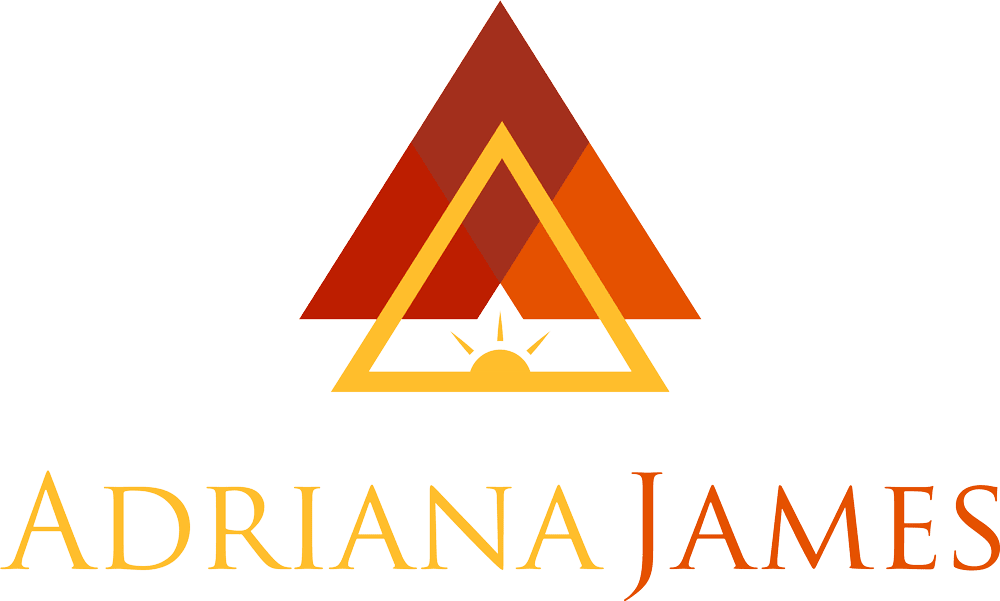1.) What does a 503 error on my screen mean?
A 503 error could mean an “IP Ban”.Foremost, the system looks at IP addresses and try to determine if there’s an abuse. If there is, it implements a temporary ban – usually not more than 12 hours. However, if you think you havebeen mistaken, then go directly to our Support Page and let us know. It is not our intention to incorrectly serve this message to anyone.
2.) I have reported and submitted a Support related issue on Facebook and also by direct E-mail. However, I have not received any feedback. By any chance, have it reached you?
Technically, we do not offer support via Facebook or regular e-mail. Privacy is only of minimal protection on Facebook thus we cannot monitor everything. In case of an e-mail, it can easily be marked as SPAM.
The Support Request Form on the site is to ensure proper routing and timely handling of support requests. We advise you to re-submit your support issue via the support form to ensure timely response from our end. We will do everything to address your concern ASAP.
3.) I really need to read one of your articles. However, your site loads slow. Is there something wrong with my browser? Help!
Try this:
1. To test speed (site):Visit [Google’s site speed test] and enter the URL.Any score in the 70s-90s is good and implies that the site is delivering appropriate speeds.
2. To test internet latency and speed:Visit speedtest.net. High latency is common with satellite connections or 3G/4G routers. On the other hand, broadband speeds are roughly above 1.75mbps. Running three (3) tests and getting an average for latency and speed can give you a clear picture of how your connection is doing. If everything is testing well, but still the site is inaccessible or slow, there’s likely an issue with servers and internet traffic.
4.) Your Recorded Members Only Vidchatsdoes notload or play on my browser. How could I listen to them? I really need to know how.
FYI:Recorded Members Only Vidchat sessions are additional materials that are providedand only available to Paid Members.
There is nothing that we can do to speed up the load time except haveshorter live vidchat sessions or record only part of the session.
There may be times wherein we cannot guarantee a recording;however, depending on the length of the session, you may have to wait on the page/post with the recorded video for some time before it actually loads.More so, you may or may not get faster results using a different browser.
If you value the recorded version of the vidchat, we advise waiting on the page up to two (2) minutes until it fully loads and another two (2) minutes after pressing play for the video and sound. Otherwise, you could attend the live vidchat sessions.
5.) I am always on the go and I just want to know if you support smartphones and android devices, like iPad?
Some of our features are functional on mobile devices whileothers are not. Mobile phoneswith full browsers, on the other hand,normally workswell given they are operating in standard full browsers. However, we cannot and do not troubleshoot for specific phones. Technically, the site is supported on PC and Mac in Chrome, Firefox, Safari, and Internet Explorer.
6.) Subscribers are supposed to receive updates. I am a subscriber and have not received any. Is there something wrong with my subscription?
We apologize for the inconvenience it has caused you and yes, you are supposed to receive updates. Our updates are sent via email. If , in case, you have not received any then please let us know through our Support Page and we will acknowledge your concern ASAP.
7.) Why can’t I view some of the videos, documents and member pages? What happened?
Try viewing the information in an alternate browser like Google Chrome.However, please make sure that you are logged in with your PAID MEMBER ACCOUNT as it would not work if you are not.
However, if it works in one browser but not in another, it’s specific to that browser.If it fails in both browsers, try an alternate computer (laptop, office, etc). If it works on one machine but not in another, it’s specific to that machine. If it fails on both computers, in at least 2 browsers, open a support ticket.
We have done all that there is in order for all our pages to be viewed and be visible to all of our members using any browser.
8.) I am a member, but I can’t view member contents. Help!
Do this:
1. Verify that you are logged in.
2. Confirm that your membership is current. To do that, you have to log in to PayPal and view your recurring payments.
3. Authenticate that you are using the login with which you have become a paying member. You might have a separate or older login that is still at free subscriber level.
9.) I want to change my password and e-mail address. How do I do it?
Go to Member Options page and Modify Member Profile. Locate the Membership Menu, hover and wait for the submenu to drop down. Click on Modify Profile. Make sure that you are logged in to be able to modify or change your password or e-mail address.
10.) I am logged in but I cannotview member contents. What seems to be the problem?
If you are redirected to the Login page whenever you try to viewa member content, then probably the system does not consider youlogged in as a member. However, if you have logged in but automatically logs out whenever you change pages, then your browser may be blocking cookies. Try another browser or consider updating your browser security settings to allow cookies.
11.) Why are my PayPalrecurring payments cancelled, suspended, or skipped?
- SKIPPED PAYMENTS: Refers usually to a time-out communication between PayPal servers and your bank/credit card company servers. More so, it means that there was a problem while processing the payment;either PayPal had an issue or the credit card/checking account that the money is coming from had a problem. The system retries again in 5 days, and it usually goes through the second time around. If not, it will try once more, five days later.
- SUSPENDED PAYMENTS: Usually means that PayPal cannot get money via your PayPal account payment sources – either insufficient balance,out of date, inaccurate bank/credit card info (e.g. expiration dates), or a mismatch in the contact/phone info that PayPal has. This resultsto suspended payments and a membership that will expire at the end of the term. See ‘how do I reactivate” or, if there’s still confusion, the user is advised to contact PayPal Support directly. NLPcoaching.com has no access over your financial account either with PayPal or your Bank.
- CANCELLED PAYMENTS: This usually means that the user voluntarily cancelshis/her membership. More so, such cancellation expires at the end of the term.
12.) I want to reactivate my suspended recurring payment in PayPal. How do I do this?
Here’s how to reactivate a subscription or recurring payment:
1. Log in to your PayPal account;
2. Click “Profile”;
3. Click “Update” next to “My preapproved payments” on the “My Money” tab; and
4. Select the merchant whose agreement you want to reactivate and click “Reactivate.”
If you have other questions or would like to speak directly with Customer Solutions, we can be contacted 24 hours a day, 7 days a week at 1-888-221-1161.
According to PayPalMerchant Support, since you have your own PayPal account, we cannot reactive your recurring payment for you. In case of a PayPal account holder, it must be reactivated personally by the PayPal account holder. Any PayPal representative that tells you otherwise is giving you incorrect information.
13.) Can I ask how do I view the status of my PayPalrecurring payments to make sure that my subscription stays active?
Here’s how to view the status of your subscriptions (from PayPal Support):
1. Log into your PayPal account;
2. Click “Profile” near the top of the page;
3. Click “My money”; and
4. Click “Update” beside “My preapproved payments.”
You can view the status of your subscription under “Status.”
If you have any additional questions or would like to speak directly with Customer Solutions, we can be contacted 24 hours a day, 7 days a week at 1-888-221-1161.
14.) I do not use/ havea PayPalaccount. I want to use a credit card or pay in cash. Is that possible?
Technically, we do not accept cash payments. However, PayPal takes credit cards and provides a way for you to manage your subscription to the site.Since you control your recurring payments, it provides an extra layer of security.
15.) I changed banks and transferred to another location. How do I update my payment info?
To update user information, you can through PayPal. Technically, we do not have any of your personal data and only PayPal does.
16.) I have issues regarding my PayPalaccount; can you help me?
Regrettably, we do not support any PayPal issues. PayPal support does that.
17.) Can I get a refund on my subscription?
Technically, we do not issue refunds. It’s one tough decision we made in order to minimize management and overhead costs. However, you have the option of cancelling any time wherein you would not be further billed.
18.) How do I cancel my membership?
Cancellations of membership is solely handled and supportedbyPayPal. You would have to log in to your PayPal account and access your recurring payments in order to cancel. Nonetheless, there is a Cancellation Button in the Members area but it simply redirects you to PayPal.
For comments, questions and suggestions, please do not hesitate to Contact Us.Visit our NLP SUPPORT page and we will help you with your queries.
Call for help:
US Office (calling from outside the US):
1-702-440-4823
AU Office: 1-800-133-433
AU Office (calling from outside AU):
+61 (0)2 9221 9221